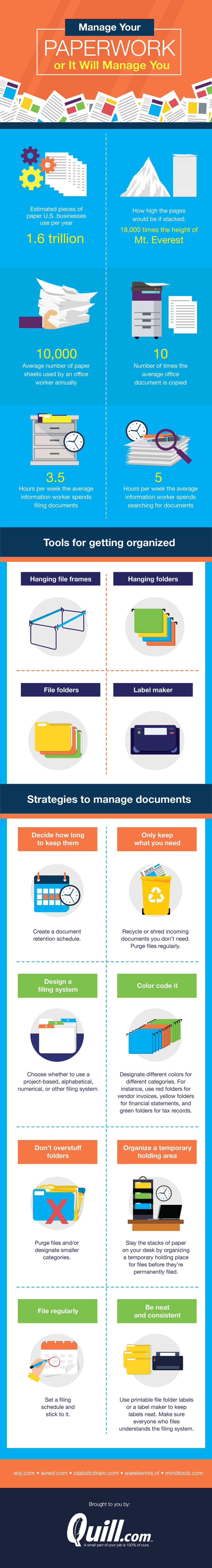Image by OpenClipart-Vectors from Pixabay
By Sean Farrell
Let’s face it: No matter how much we move to a digital world, we still have to deal with paperwork. Some companies still send us paper bills, for example. Many don’t fully trust anything digital in terms of invoicing or receivables. If there’s money to be handled, they want to take care of it the old-fashioned way. Many people still do have to send certain things in paper form. Contracts, for example, often need filling out, and moving them all to a tech-based solution may not work for every company of every size. People take hand-written notes and still want to save them. And perhaps there are requirements that you can’t even think of that may force you to have a paper copy of something on hand. For that, you need a filing system.
But here’s the problem: Many filing systems aren’t all that great. They may be individualized, with one person’s idea of organization not really translating to anyone else. That, in turn, can cause people to continually search for something that they need. For example, some people say that when they go looking for a document, it takes them up to eight times to find it — and that’s a waste of everyone’s time and resources.
Before you go all out and buy a bunch of new files, however, you need to start with some parameters that set limits and expectations for your filing system. It may even be a good idea to have these expectations all written out. That way when someone new comes in or someone other than you is trying to find a piece of paperwork, they have a general idea of what’s kept where and why. For example, you need to make it clear how long various types of paperwork must be kept. Are there actual legal determinations for this, or do you have in-house policies? Can you also make it clear what you should and should not keep, which translates into better resource management? We’ve all worked with someone who has kept multiple copies of different documents, but is that really necessary? Will one suffice, and if so, what does the length of time for that look like?
After you have length of time and number of copies determined, you need to move on to what your filing system actually looks like physically. How do you group similar things — is it by department or by function, meaning accounts receivable all in the same place, no matter the department? Much of that may depend on how your business itself is set up and the needs you have to refer to paperwork regularly.
It also may help your system if you determine a color-coding setup so you can visually get what you need without a lot of digging. That means, too, that if different color codes are filed together, you can quickly understand what each file is referring to — green for receivables, for example. What other tricks can you use? This graphic offers some ideas.